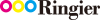Advances in modern CAD/CAM software quickly cuts preformed parts on a multi-axis rotary laser saving hours or even days in fixture design and construction, programming, and fine-tuning. A number of 3-D laser software packages generate cutting data for the part's work-holding fixture, as well as the 3-D part itself. Such software allows fabricators to laser-cut or trim hydro-formed, spun, formed, or stamped parts with little setup or programming time. Below are 3-D software advances on how to cut preformed parts quickly on a sophisticated multi-axis rotary laser:
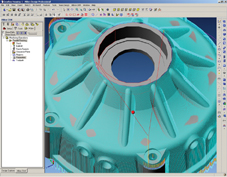 Surface data cleanup
Surface data cleanup Most 3-D CAD/CAM software accepts 3-D CAD files and converts them into 3-D part drawings. Surface data on the CAD model must be cleaned up to ensure subsequent seamless cutting simulations and creation of correct NC code for the laser. If the engineer providing the part file does not clean the surface data on the CAD model, the programmer can use the 3-D laser CAD/CAM software to perform the cleanup by deleting extra lines, arcs, or surfaces from the model.
CAD to CAM conversion Some 3-D laser CAD/CAM software can sequence the data, profile the part, and generate an NC code program from a clean surface-model file. Typically, these programs display the part on the bed of the laser cutting machine so the programmer can relocate the part if necessary. The programmer also can add cut paths that were not part of the original part file to, for example, trim extra material or add cut holes.
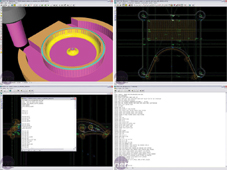 Work envelope check
Work envelope check Once the CAM information is entered, the programmer makes the software perform a number of checks. One quick check of the X, Y, and Z axes ensures that the part fits within the laser's work envelope. If it doesn抰 fit, the programmer can raise or lower the part.
Cutting simulation A cutting simulation is the next check. Some software looks for potential collision points along the cut path, highlighting potential problem areas. To correct for interference points, the programmer manually enters intermediate points and directs the cutting head to go around the interference. If rotating the head will avoid a collision, the programmer can override the cutting head's preprogrammed perpendicular position. The software can prompt the programmer through the intermediate-point additions and allow modifications to the cutting parameters to accommodate a change in angle. To complete the modification, the programmer creates a second intermediate point to return the cutting program to 搉ormal?conditions. A second simulation can be used to check out manually made changes.
 Fixture design and code generation
Fixture design and code generation Some 3-D laser CAD/CAM software also can automatically design and generate NC code for a work-holding fixture made from laser-cut 2-D sheet metal parts. This function can be helpful for fabricators with low-volume production runs. Automatic sheet metal fixture design takes only a few minutes. Taking advantage of a laser's ability to cut slot and tab parts, the software generates NC code for interlocking 2-D sheet metal pieces that follow the CAD profile of the part and will be fit together on the laser to support the 3-D part. The software displays the fixture design as a 3-D grid with the preformed part superimposed on it. The programmer typically chooses four to eight cross sections of the fixture grid that will best support the part and clicks those lines on the screen. The software calculates the fixture layout and NC code for the individual pieces and then displays both an orthographic view and the placement of the fixture and part on the table. The programmer can add other steps, such as etching coordinates onto the fixture parts to aid assembly or making holes in the fixture pieces for bolts or spring clips. The orthographic view can be print
Lebron Soldiers XI 11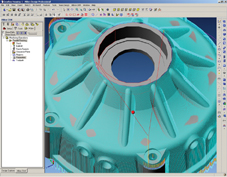 Surface data cleanup Most 3-D CAD/CAM software accepts 3-D CAD files and converts them into 3-D part drawings. Surface data on the CAD model must be cleaned up to ensure subsequent seamless cutting simulations and creation of correct NC code for the laser. If the engineer providing the part file does not clean the surface data on the CAD model, the programmer can use the 3-D laser CAD/CAM software to perform the cleanup by deleting extra lines, arcs, or surfaces from the model. CAD to CAM conversion Some 3-D laser CAD/CAM software can sequence the data, profile the part, and generate an NC code program from a clean surface-model file. Typically, these programs display the part on the bed of the laser cutting machine so the programmer can relocate the part if necessary. The programmer also can add cut paths that were not part of the original part file to, for example, trim extra material or add cut holes.
Surface data cleanup Most 3-D CAD/CAM software accepts 3-D CAD files and converts them into 3-D part drawings. Surface data on the CAD model must be cleaned up to ensure subsequent seamless cutting simulations and creation of correct NC code for the laser. If the engineer providing the part file does not clean the surface data on the CAD model, the programmer can use the 3-D laser CAD/CAM software to perform the cleanup by deleting extra lines, arcs, or surfaces from the model. CAD to CAM conversion Some 3-D laser CAD/CAM software can sequence the data, profile the part, and generate an NC code program from a clean surface-model file. Typically, these programs display the part on the bed of the laser cutting machine so the programmer can relocate the part if necessary. The programmer also can add cut paths that were not part of the original part file to, for example, trim extra material or add cut holes. 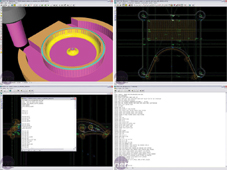 Work envelope check Once the CAM information is entered, the programmer makes the software perform a number of checks. One quick check of the X, Y, and Z axes ensures that the part fits within the laser's work envelope. If it doesn抰 fit, the programmer can raise or lower the part. Cutting simulation A cutting simulation is the next check. Some software looks for potential collision points along the cut path, highlighting potential problem areas. To correct for interference points, the programmer manually enters intermediate points and directs the cutting head to go around the interference. If rotating the head will avoid a collision, the programmer can override the cutting head's preprogrammed perpendicular position. The software can prompt the programmer through the intermediate-point additions and allow modifications to the cutting parameters to accommodate a change in angle. To complete the modification, the programmer creates a second intermediate point to return the cutting program to 搉ormal?conditions. A second simulation can be used to check out manually made changes.
Work envelope check Once the CAM information is entered, the programmer makes the software perform a number of checks. One quick check of the X, Y, and Z axes ensures that the part fits within the laser's work envelope. If it doesn抰 fit, the programmer can raise or lower the part. Cutting simulation A cutting simulation is the next check. Some software looks for potential collision points along the cut path, highlighting potential problem areas. To correct for interference points, the programmer manually enters intermediate points and directs the cutting head to go around the interference. If rotating the head will avoid a collision, the programmer can override the cutting head's preprogrammed perpendicular position. The software can prompt the programmer through the intermediate-point additions and allow modifications to the cutting parameters to accommodate a change in angle. To complete the modification, the programmer creates a second intermediate point to return the cutting program to 搉ormal?conditions. A second simulation can be used to check out manually made changes.  Fixture design and code generation Some 3-D laser CAD/CAM software also can automatically design and generate NC code for a work-holding fixture made from laser-cut 2-D sheet metal parts. This function can be helpful for fabricators with low-volume production runs. Automatic sheet metal fixture design takes only a few minutes. Taking advantage of a laser's ability to cut slot and tab parts, the software generates NC code for interlocking 2-D sheet metal pieces that follow the CAD profile of the part and will be fit together on the laser to support the 3-D part. The software displays the fixture design as a 3-D grid with the preformed part superimposed on it. The programmer typically chooses four to eight cross sections of the fixture grid that will best support the part and clicks those lines on the screen. The software calculates the fixture layout and NC code for the individual pieces and then displays both an orthographic view and the placement of the fixture and part on the table. The programmer can add other steps, such as etching coordinates onto the fixture parts to aid assembly or making holes in the fixture pieces for bolts or spring clips. The orthographic view can be printLebron Soldiers XI 11
Fixture design and code generation Some 3-D laser CAD/CAM software also can automatically design and generate NC code for a work-holding fixture made from laser-cut 2-D sheet metal parts. This function can be helpful for fabricators with low-volume production runs. Automatic sheet metal fixture design takes only a few minutes. Taking advantage of a laser's ability to cut slot and tab parts, the software generates NC code for interlocking 2-D sheet metal pieces that follow the CAD profile of the part and will be fit together on the laser to support the 3-D part. The software displays the fixture design as a 3-D grid with the preformed part superimposed on it. The programmer typically chooses four to eight cross sections of the fixture grid that will best support the part and clicks those lines on the screen. The software calculates the fixture layout and NC code for the individual pieces and then displays both an orthographic view and the placement of the fixture and part on the table. The programmer can add other steps, such as etching coordinates onto the fixture parts to aid assembly or making holes in the fixture pieces for bolts or spring clips. The orthographic view can be printLebron Soldiers XI 11