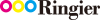Hurco 3D Solid Model Import software helps bridge the gap in your upgrading journey towards 5-axis machining. Simply “import” a STP file of your part and select or “click” on the features to construct the contour blocks (including 3D surface). You can program a transform plane (“Flip” the part) by clicking onto a new plane of the STP file. The I, J, K vectors orientation will be automatically created (no need to worry about G68.2 command). The on-screen graphics verification minimises errors in programming and provides users “better control” over their CNC machine (“Cut”). For a full demo of our intuitive Max5 Controller and 3D Solid Model Import software, contact us at: hseas@hurco.com.sg
If you would like to learn more about the 3D Import feature visit: https://offer.hurco.com/en/3d-import